Product Editions
"Windows Server Password Recovery
Your reliable Server Password Recovery Tool
How to boot from Windows Server Password Recovery CD
In this article, we'll aim to let you know how to boot the locked computer from Windows Server Password Recovery CD.
Firstly insert the server password recovery CD into your locked computer, and then reboot your computer, if your computer failed to boot from it, please set BIOS to boot from CD.
Steps to set BIOS to boot from CD:
Step 1, Insert the burned Windows Server Password Recovery CD into your locked computer.
Step 2, Press Delete, F2 or F10 to enter into BIOS Setup after the computer start booting.
Step 3, After entered BIOS setup, choose Boot on the right column.
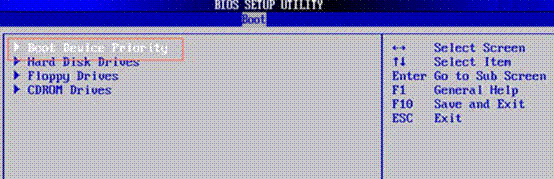
Step 4, Enter Boot Device Priority, select CD ROM as 1st Boot Device.
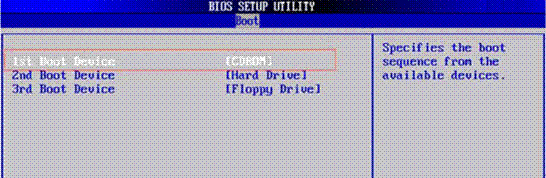
Step 5, After that press F10 to save the above settings and restart your computer.
Awards

Server Password Recovery Resources:
- Windows Server Password Recovery
- Recover Windows Server Password
- Forgot Windows Server Password
- Password Recovery Windows Server
- Lost Windows Server Password
- Windows Server Administrator Password Recovery
- Crack Windows Server Password
Copyright © 2008-2023 Windows Server Password Recovery ALL RIGHTS RESERVED.